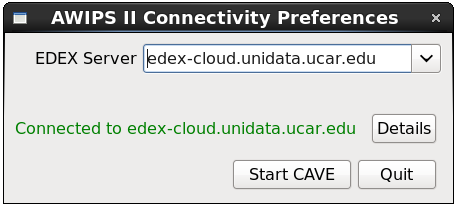3.5 KiB
Download and Install CAVE
Linux |
install.sh --caveFor CentOS/Red Hat 6 and 7. Installs to /awips2/cave and writes files to chmod 755 install.shRun CAVE from the Linux Desktop menu Applications > Internet > AWIPS CAVE, or from the command line as simply
System Requirements
You can reset CAVE at any time by removing the ~/caveData directory (on macOS ~/Library/caveData) and reconnecting to an EDEX server. |
macOS |
Download and install both |
64-bit Windows |
awips-cave-18.1.1-1.amd64.msiWrites files to caveData in the user's home directory. |
AWIPS Data in the Cloud
Unidata and XSEDE Jetstream have partnered to offer a EDEX data server in the cloud, open to the Unidata university community. Select the server in the Connectivity Preferences dialog, or enter edex-cloud.unidata.ucar.edu (without http:// before, or :9581/services after).
Troubleshooting
Localization Preferences Error
You can reset CAVE by removing the ~/caveData directory (on macOS ~/Library/caveData) and then run cave again to connect to an EDEX server. Your local files have been removed, but if you are re-connecting to an EDEX server you have used before, the remote files will sync again to your local ~/caveData (bundles, colormaps, etc.).
No Images Displayed
If you are able to load wire-frame contours but not images, update your video driver.