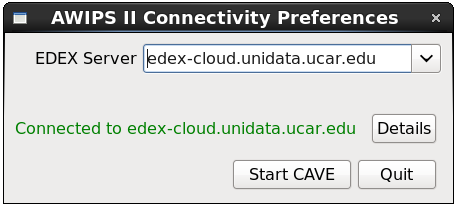3.9 KiB
Download and Install CAVE
Latest Release 17.1.1-6 (June 13, 2018)
Linux |
install.sh --caveFor CentOS/Red Hat 6 and 7. Installs to /awips2/cave and writes files to chmod 755 install.shRun CAVE from the Linux Desktop menu Applications > Internet > AWIPS CAVE, or from the command line as simply
System Requirements
You can reset CAVE at any time by removing the ~/caveData directory (on macOS ~/Library/caveData) and reconnecting to an EDEX server. |
macOS |
Download and install both |
32-bit Windows |
awips-cave.msiWindows clients are still based on the CAVE 16.2.2 code base and provided in lieu of no 17.1.1 client. Writes files to caveData in the user's home directory. |
64-bit Windows |
awips-cave.amd64.msiWindows clients are still based on the CAVE 16.2.2 code base and provided in lieu of no 17.1.1 client. Writes files to caveData in the user's home directory. Beta status Client-side Python scripts (including Derived Parameters) do not work on Windows |
AWIPS Data in the Cloud
Unidata and XSEDE Jetstream have partnered to offer a EDEX data server in the cloud, open to the Unidata university community. Select the server in the Connectivity Preferences dialog, or enter edex-cloud.unidata.ucar.edu (without http:// before, or :9581/services after).
Troubleshooting
Localization Preferences Error
You can reset CAVE by removing the ~/caveData directory (on macOS ~/Library/caveData) and then run cave again to connect to an EDEX server. Your local files have been removed, but if you are re-connecting to an EDEX server you have used before, the remote files will sync again to your local ~/caveData (bundles, colormaps, etc.).
No Images Displayed
If you are able to load wire-frame contours but not images, update your video driver.