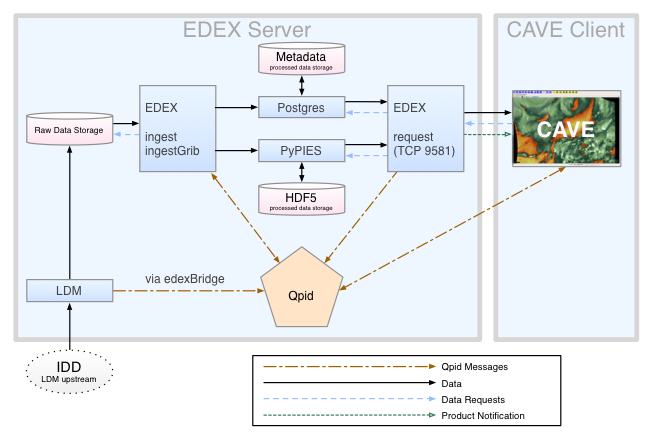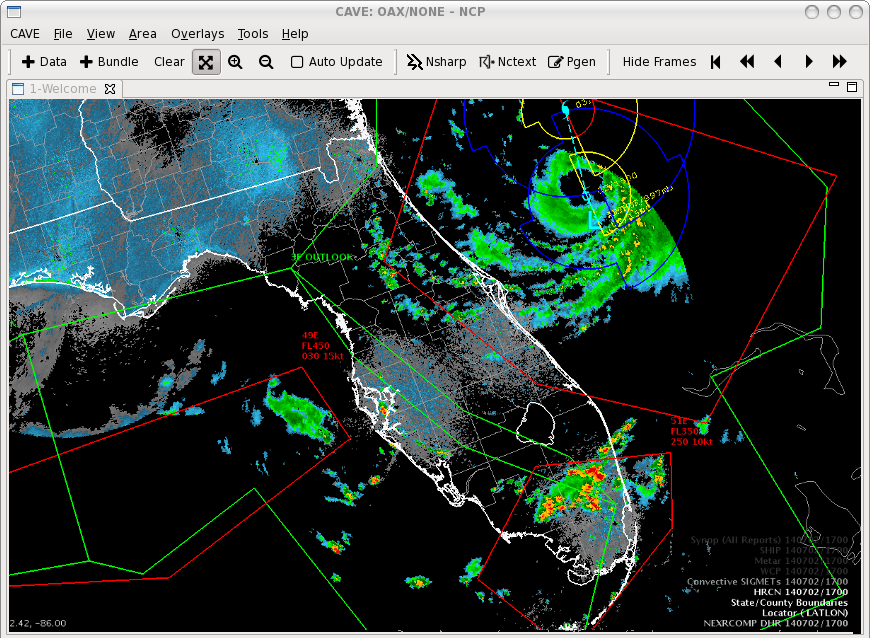| build | ||
| cave | ||
| deltaScripts | ||
| edexOsgi | ||
| javaUtilities | ||
| localApps | ||
| localization/localization | ||
| nativeLib | ||
| pythonPackages | ||
| RadarServer | ||
| rpms | ||
| testProcedures/testDocuments | ||
| tests | ||
| .gitignore | ||
| FOSS_COTS_License.pdf | ||
| installCAVE.sh | ||
| installEDEX.sh | ||
| README.md | ||
Unidata AWIPS
AWIPS (formerly know as AWIPS II or AWIPS2) is a weather forecasting display and analysis package developed by the National Weather Service and Raytheon. AWIPS is a Java application consisting of a data-rendering client (CAVE, which runs on Red Hat/CentOS Linux and Mac OS X) and a backend data server (EDEX, which runs only on 64-bit CentOS or RedHat)
AWIPS takes a unified approach to data ingest, and most data types follow a standard path through the system, starting with an LDM client requesting data from Unidata's IDD, which are then decoded and stored as HDF5 and PostgreSQL/PostGIS metadata. Unidata supports two visualization frameworks for rendering AWIPS data: 1) CAVE, 2) the Python Data Access Framework (python-awips).
License
Unidata AWIPS source code and binaries (RPMs) are considered to be in the public domain, meaning there are no restrictions on any download, modification, or distribution in any form (original or modified). Unidata AWIPS contains no proprietery content and is therefore not subject to export controls as stated in the Master Rights licensing file.
Install CAVE
OS X client
Download awips2-cave.dmg (263 MB), click to open and drag to your Applications folder. The application will write to a local data cache directory ~/Library/CAVE.
Windows client
32-bit awips-cave.msi
64-bit awips-cave.amd64.msi
Linux client
Download and run the script installCAVE.sh.
wget http://www.unidata.ucar.edu/software/awips2/installCAVE.sh
chmod 755 ./installCAVE.sh
./installCAVE.sh
This will install to /awips2/cave and /awips2/alertviz (as well as awips2 system directories like /awips2/java and /awips2/python).
Requirements
- OpenGL 2.0
- Latest NVIDIA driver for your graphics card.
- 1.5GB disk space (you should be prepared for more with caching datasets in
~/caveData) - All package dependencies should be resolved by yum. Packages such as libXp, libXt, and openmotif will be picked up and installed along with CAVE.
How to run CAVE
/awips2/cave/cave.sh
AWIPS II was originally built for 32-bit Red Hat 5 (which is what the old AWIPS I system runs on). As of 2016, 64-bit RHEL and CentOS 6 are supported, and Fedora Linux 9-12 should work as well. Unsupported distros include CentOS 7, Ubuntu, Debian, and pretty much everthing else.
AWIPS II Data in the Cloud
Unidata and Microsoft have partnered to offer a EDEX data server in the Azure cloud, open to the Unidata university community and the public. Select the server in the Connectivity Preferences dialog, or enter edex-cloud.unidata.ucar.edu (without adding http:// before, or :9581/services after).
~/caveData
You can always reset CAVE by manually removing the ~caveData directory (on OS X remove ~/Library/CAVE. Then run /awips2/cave/cave.sh again and you will be prompted to connect to an EDEX server again. Your local files have been removed, but if user and workstation-specific files exist on the EDEX server (meaning you are re-connecting to one you have used before), the remote files will sync again to ~/caveData or ~/Library/CAVE (custom colormaps, bundles, etc.). So even if you delete your local sync, you can retrieve any saved bundles from EDEX just by connecting again and selecting the files from the File > Import menu.
If you are able to load wire-frame contours but not images, update your video driver.
Install EDEX
Download and run installEDEX.sh (64-bit CentOS or Red Hat)
wget http://www.unidata.ucar.edu/software/awips2/installEDEX.sh
chmod 755 ./installEDEX.sh
./installEDEX.sh
What do these scripts do?
- Downloads http://www.unidata.ucar.edu/software/awips2/doc/awips2.repo to
/etc/yum.repos.d/awips2.repo - Runs
yum clean all - Runs
yum groupinstall awips2-serverand/oryum groupinstall awips2-cave
System Requirements
EDEX operations systems supported:
- CentOS 5 and 6
- Red Hat 5 and 6
- Fedora Core 12 to 14
Not supported for EDEX:
- Debian, Ubuntu, SUSE, Solaris, OS X, Fedora 15+, CentOS/RHEL 7, Windows
It will probably work on Scientific Linux.
selinux should be disabled (read more about selinux at redhat.com)
CentOS/RHEL 6 Server Config
Download awips2.repo yum file
wget -O /etc/yum.repos.d/awips2.repo http://www.unidata.ucar.edu/software/awips2/doc/awips2.repo
create user awips and group fxalpha
groupadd fxalpha
useradd -G fxalpha awips
create /awips2 and set owner to awips:fxalpha
mkdir -p /awips2/data_store
chown -R awips:fxalpha /awips2
edit /etc/security/limits.conf
Qpid is known to crash on some systems which have not defined a higher security limit for user processes and files. To be sure that Qpid can handle the high number of messages from edexBridge, add the following two lines to /etc/security/limits.conf
printf "awips soft nproc 65536\nawips soft nofile 65536\n" >> /etc/security/limits.conf
Or copy manually:
awips soft nproc 65536
awips soft nofile 65536
/etc/sysconfig/iptables
To serve data from an EDEX server, iptables must allow TCP connections on ports 5672, 9581 and 9582. The following lines added to /etc/sysconfig/iptables, followed by the command service iptables restart, will configure iptables for EDEX.
-A INPUT -p tcp -m tcp --dport 5672 -j ACCEPT
-A INPUT -p tcp -m tcp --dport 9581 -j ACCEPT
-A INPUT -p tcp -m tcp --dport 9582 -j ACCEPT
Install with Yum
yum groupinstall awips2-server
The EDEX Data Server packages will take roughly 20-30 minutes to install, so you may want to let this run and come back.
yum groupinstall awips2-server -y 2>&1 | tee -a edex_install.log
Start EDEX
edex start
If you see an error from the above command, check your EDEX configuration with the command
edex setup
(this is done once during installation, but it's a good idea to check again) Confirm that all EDEX services are running:
[root@edex ~]# edex
[edex status]
postgres :: running :: pid 7317
pypies :: running :: pid 7345
qpid :: running :: pid 7378
EDEXingest :: running :: pid 8271
EDEXgrib :: running :: pid 8317
EDEXrequest :: running :: pid 8218
ldmadmin :: running :: pid 1337
edex (status|start|stop|setup|log|purge)
Watch Logs
edex log
edex log grib
edex log radar
edex log satellite
edex log text
edex log ldm
Confirm EDEX Hostname
Check the file /awips2/edex/bin/setup.env to confirm that the EDEX hostname is resolvable both from inside and outside your machine.
Software Components
The primary AWIPS II application for data ingest, processing, and storage is the Environmental Data EXchange (EDEX) server; the primary AWIPS II application for visualization/data manipulation is the Common AWIPS Visualization Environment (CAVE) client, which is typically installed on a workstation separate from other AWIPS II components.
In addition to programs developed specifically for AWIPS, AWIPS II uses several commercial off-the-shelf (COTS) and Free or Open Source software (FOSS) products to assist in its operation. The following components, working together and communicating, compose the entire AWIPS II system.
EDEX
The main server for AWIPS II. Qpid sends alerts to EDEX when data stored by the LDM is ready for processing. These Qpid messages include file header information which allows EDEX to determine the appropriate data decoder to use. The default ingest server (simply named ingest) handles all data ingest other than grib messages, which are processed by a separate ingestGrib server. After decoding, EDEX writes metadata to the database via Postgres and saves the processed data in HDF5 via PyPIES. A third EDEX server, request, feeds requested data to CAVE clients. EDEX ingest and request servers are started and stopped with the commands edex start and edex stop, which runs the system script /etc/rc.d/init.d/edex_camel
CAVE
Common AWIPS Visualization Environment. The data rendering and visualization tool for AWIPS II. CAVE contains of a number of different data display configurations called perspectives. Perspectives used in operational forecasting environments include D2D (Display Two-Dimensional), GFE (Graphical Forecast Editor), and NCP (National Centers Perspective). CAVE is started with the command /awips2/cave/cave.sh or cave.sh
Alertviz
Alertviz is a modernized version of an AWIPS I application, designed to present various notifications, error messages, and alarms to the user (forecaster). AlertViz can be executed either independently or from CAVE itself. In the Unidata CAVE client, Alertviz is run within CAVE and is not required to be run separately. The toolbar is also hidden from view and is accessed by right-click on the desktop taskbar icon.
LDM
http://www.unidata.ucar.edu/software/ldm/
The LDM (Local Data Manager), developed and supported by Unidata, is a suite of client and server programs designed for data distribution, and is the fundamental component comprising the Unidata Internet Data Distribution (IDD) system. In AWIPS II, the LDM provides data feeds for grids, surface observations, upper-air profiles, satellite and radar imagery and various other meteorological datasets. The LDM writes data directly to file and alerts EDEX via Qpid when a file is available for processing. The LDM is started and stopped with the commands edex start and edex stop, which runs the commands service edex_ldm start and service edex_ldm stop
edexBridge
edexBridge, invoked in the LDM configuration file /awips2/ldm/etc/ldmd.conf, is used by the LDM to post "data available" messaged to Qpid, which alerts the EDEX Ingest server that a file is ready for processing.
Qpid
Apache Qpid, the Queue Processor Interface Daemon, is the messaging system used by AWIPS II to facilitate communication between services. When the LDM receives a data file to be processed, it employs edexBridge to send EDEX ingest servers a message via Qpid. When EDEX has finished decoding the file, it sends CAVE a message via Qpid that data are available for display or further processing. Qpid is started and stopped by edex start and edex stop, and is controlled by the system script /etc/rc.d/init.d/qpidd
PostgreSQL
PostgreSQL, known simply as Postgres, is a relational database management system (DBMS) which handles the storage and retrieval of metadata, database tables and some decoded data. The storage and reading of EDEX metadata is handled by the Postgres DBMS. Users may query the metadata tables by using the termainal-based front-end for Postgres called psql. Postgres is started and stopped by edex start and edex stop, and is controlled by the system script /etc/rc.d/init.d/edex_postgres
HDF5
[Hierarchical Data Format (v.5)][hdf5] is the primary data storage format used by AWIPS II for processed grids, satellite and radar imagery and other products. Similar to netCDF, developed and supported by Unidata, HDF5 supports multiple types of data within a single file. For example, a single HDF5 file of radar data may contain multiple volume scans of base reflectivity and base velocity as well as derived products such as composite reflectivity. The file may also contain data from multiple radars. HDF5 is stored in /awips2/edex/data/hdf5/
PyPIES (httpd-pypies)
PyPIES, Python Process Isolated Enhanced Storage, was created for AWIPS II to isolate the management of HDF5 Processed Data Storage from the EDEX processes. PyPIES manages access, i.e., reads and writes, of data in the HDF5 files. In a sense, PyPIES provides functionality similar to a DBMS (i.e PostgreSQL for metadata); all data being written to an HDF5 file is sent to PyPIES, and requests for data stored in HDF5 are processed by PyPIES.
PyPIES is implemented in two parts: 1. The PyPIES manager is a Python application that runs as part of an Apache HTTP server, and handles requests to store and retrieve data. 2. The PyPIES logger is a Python process that coordinates logging. PyPIES is started and stopped by edex start and edex stop, and is controlled by the system script /etc/rc.d/init.d/https-pypies