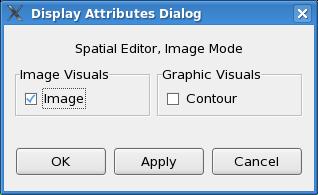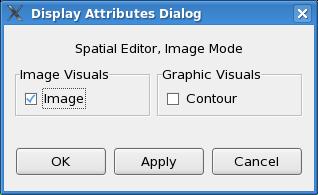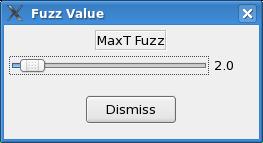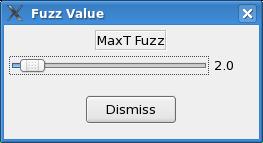
Color Table Editor
The Color Table Editor allows the user to create new and modify
existing color enhancement curves for various scalar and vector weather
elements. For details on how to use the color table editor, see
the
Color Table Editor
Dialog documentation.

Color Chooser
The Color Chooser allows the user to change the "graphic color" for
weather elements. For details on how to use the color chooser,
see the
Color Chooser Dialog
documentation.