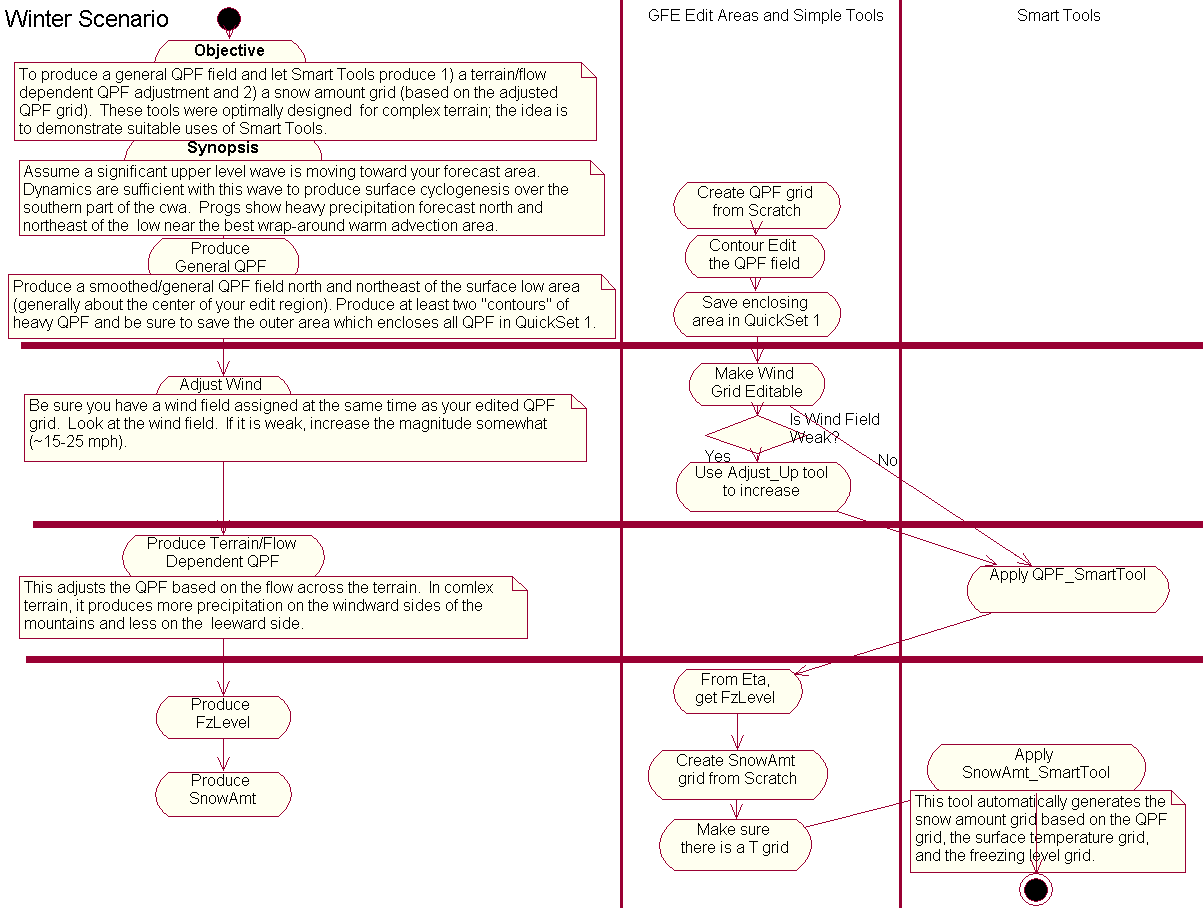The following diagram shows the forecast situation
which
is addressed in the Convective Scenario. If the
"Convective_SmartTool"
does not appear in the list of Edit Actions, please contact your ITO
for help converting it to AWIPS2 from the AWIPS1 examples/smartTools
directory.
Follow the instructions below to see how Smart Tools might be
applied in this kind of situation.
The following Scenario is meant for areas with
diverse
terrain, but will serve as an illustration of the power and flexibility
of Smart Tools and perhaps give ideas for other forecast situations.
Follow
the instructions in the Scenario.